Download Zoom and Adobe Resources PDF
ZOOM Important Information
- All training at NMSU for applications like Zoom is completely voluntary. There is no mandate or requirement that any user at NMSU take any type of training prior to using any of the applications that we support for NMSU.
- It is up to the user to decide if they know the application well enough to use it with formal professional development. NMSU offers regular workshops and promote them through all of the channels that we have access to, including direct emails to all NMSU faculty.
- The assumption of simply moving one individual user into the waiting room would move everyone into the waiting room, is incorrect. Every user in the meeting must be moved individually into the waiting room in order to not be able to hear or see what is happening in the main room.
- There is also a participant’s pane that can be made visible to all of the users in the Zoom meeting by clicking on Participants at the bottom of the Zoom window. The participant’s pane shows who is currently in the meeting and who is in the waiting room. If a user is listed in the participants pane and not in the waiting room then they can hear everything that happens in the main meeting room.
- As for workshops, NMSU has offered dozens of workshops on Zoom since March of 2020 (https://learning.nmsu.edu/academictechnologyworkshops.html).
- We have also created a resource page available herehttps://inside.nmsu.edu/learning/zoom-at-nmsu/ and we have online open lab hours Monday through Friday from 8:30am-11:30pm and 1:30pm-4:30pm.
- The office of Academic Technolgies also has recorded every one of our workshops for playback at any time here https://inside.nmsu.edu/learning/recorded-workshops/.
- We have an FAQ document here: https://bit.ly/2KfXua9. Lastly, the office of Academic Technolgies are available via email at learning@nmsu.edu for all questions related to academic technologies at NMSU.